Suppose irrelevant pages on your websites cause you index problems. Or, if there is a complete move or change in the pages of your website, the first method we use, like every SEO expert, is to apply redirect instructions. An important issue that websites face regularly can be directing visitors and search engines to the right content. These redirects are one of the cornerstones of improving user experience and maintaining SEO value. Two common types of redirects, 301 and 302, are standard tools web admins or SEO specialists use. Understanding these two types of redirects is critical to the healthy and effective management of websites. So what are 301 and 302 redirects? How to do it? In this blog post, I will explain the meaning of these two concepts and how they are used.
What is 301 Redirect?
A 301 redirect is an HTTP status code that indicates that a web page has been permanently moved to a new address. This redirection is often used in website migrations, rearranging the URL structure, or redirecting old content to an updated version. 301 redirects are also known as “Permanent Redirect” and can be used effectively by webmasters in various scenarios.
Uses of 301 redirects include:
- Website Migration: If a website is moved to a new domain, 301 redirects are used from old URLs to new URLs. This ensures that users and search engines are seamlessly redirected to the new address.
- URL Restructuring: As websites grow over time, they may want to make their URL structure more logical or SEO-friendly. In this case, 301 redirects are made from the old URLs to the new structure.
- Canonical URL Redirects: If multiple pages have similar content, canonical URL redirects help search engines understand which page should be preferred.
- Updating Old Content: When the content of an old page is updated and moved to a new address, a 301 redirect is made to direct users and search engines to the new content.
What is 302 Redirect?
A 302 redirect is an HTTP status code that temporarily redirects a web page to a different URL. These types of redirects are especially ideal when web pages or sites need to be changed for short periods. For example, 302 redirects are used when a website is in maintenance mode or a temporary page is created for a specific campaign. However, the effects of 302 redirects on SEO may differ depending on how they are implemented.
Although the usage areas of 302 redirects vary, the most common scenarios are:
- Maintenance and Update: Websites may opt for 302 redirects to direct users to temporary information pages during update or maintenance work.
- Campaigns and Promotions: Temporary pages created for special occasions or promotions valid for a certain period can be redirected from the home page with 302 redirects.
- A/B Tests: In A/B tests performed to improve user experience, users can be distributed to different page versions with 302 redirects.
How to Use 301 and 302 Redirects?
We mentioned that 301 and 302 redirects are two basic URL redirect methods frequently used on websites. So how are these directions made? I will try to explain it to you with the most understandable examples.
How to Use 301 Permanent Redirects?
- Redirection with .htaccess File: For a website using an Apache server, you can easily make a 301 redirect by editing the .htaccess file.
Redirect 301 /old-page.html /new-page.html
This code creates a permanent redirect from /old-page.html to /new-page.html.
- Redirect with Nginx: If you are using Nginx server, you can make 301 redirect by adding the following line to your server configuration file:
server {
…
rewrite ^/old-page.html$ /new-page.html permanent;
…
}
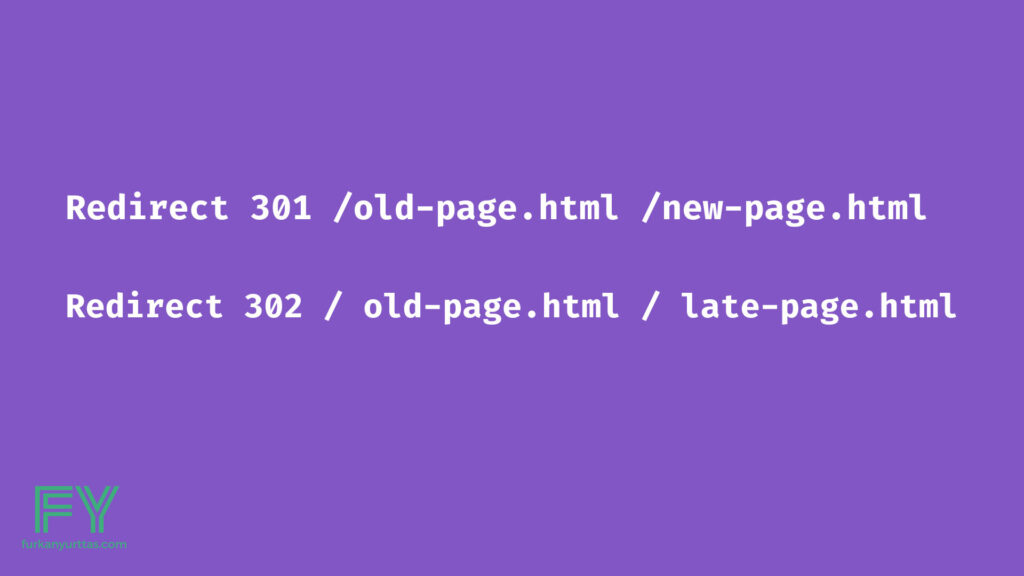
How to Use 302 Redirects?
- Redirection with .htaccess File: This code temporarily redirects from
/old-page.htmlto/temporary-page.html.
Redirect 302 / old-page.html / late-page.html
Redirect with Nginx: If you are using Nginx, you can perform a 302 redirect by adding the following line to your configuration file:
server {
…
rewrite ^/old-page.html$ /old-page.html redirect;
…
}
These examples include the image of the redirects on the code structure, and the redirection works performed most manually. Suppose you are using WordPress (many people use WordPress because it is SEO-compatible). In that case, you can download SEO-compatible plugins and move your pages quickly without having to deal with code. SEO plugins such as Yoast SEO and Rank Math can quickly redirect within their free features. All you have to do is enter the relevant field and enter the link of the page you plan to redirect to.
You can check out the Google document on redirects here as an additional source : Redirects and Google Search
What Are The Effects of Redirects on SEO?
301 and 302 redirects are frequently used for SEO strategies. Redirection work is often preferred to prevent web pages from losing index during permanent redirection or temporary site maintenance. So, what are the effects of 301 and 302 redirects on SEO? To elaborate in detail
Effects of 301 Redirects on SEO
- Transferring Link Value: 301 redirects transfer “link juice” or “link value” from the old URL to the new URL. This ensures that the new page retains the same value in search engines as the old page.
- Ranking Protection: When implemented correctly, 301 redirects help protect the website’s search engine ranking. This positively affects the website’s visibility and organic traffic levels.
- User Experience: Provides a positive user experience by directing users to accurate and up-to-date content. This can increase on-site interaction and conversion rates.
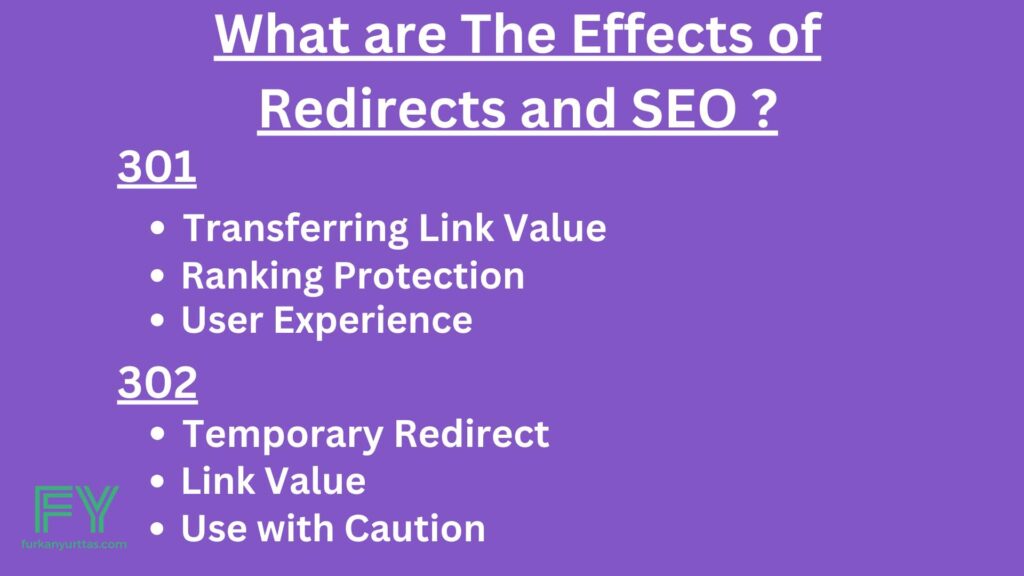
Effects of 302 Redirects on SEO
- Temporary Redirect: 302 redirects indicate to search engines that the content is at a different address only temporarily. Therefore, search engines do not perceive this redirect as a permanent change.
- Link Value: Compared to a permanent redirect (301), 302 redirects do not transfer link value and authority to the new URL. This may negatively impact SEO performance.
- Use with Caution: 302 redirects should only be used for genuinely temporary situations. Otherwise, search engines may incorrectly perceive that the content has been moved permanently.
Are 301 and 302 Redirects and Canonical Tags the Same Thing?
The shortest answer I can give to this is no. However, these three concepts can confuse people who have just started SEO and are just starting to gain knowledge in this field. The confusion between 301 and 302 redirects and the Canonical Tag stems from the fact that they both establish relationships between web pages and manage content conflicts. However, these two methods are designed for different situations and have other functions.
301 and 302 redirects are HTTP status codes used to redirect a web page’s URL to another URL. 301 “Permanent Redirect” indicates that a URL has been changed permanently, and all traffic and search engine values should be transferred to the new URL. 302 “Temporary Redirect” means that a URL is temporarily redirected to another address, but the original URL will be available. Canonical Tag (rel= “canonical”) is used to indicate the original version of a web page to search engines. When multiple URLs have similar or identical content, web admins can use this Tag to tell search engines which URL is preferred. This helps prevent content duplication issues and prevent SEO value from being dissipated.
Conclusion
Considering the ever-changing and dynamic structure of websites, redirection processes are critical elements that directly affect the layout of the sites, user experience, and search engine optimization (SEO). Choosing and implementing the correct routing methods is a fundamental requirement for the health of websites. In this context, 301 and 302 redirect



