What is Canonical Tag ? It is an SEO term that is of critical importance for technical SEO studies. I have written down the concept of Canonical Tag, which is a confusing term, especially for people who have just started learning SEO, its importance for SEO, and how it can be applied.
Canonical Tag is an HTML element that allows web developers and site owners to mark the preferred one among multiple URLs with similar or identical content. Canonical tags are added to the <head> section of the page. It is frequently used to prevent similar pages and content from falling into duplicate content status.
The importance of using the Canonical Tag is especially vital for the following situations:
- URL Parameters: Preventing content duplication due to different parameters included in the URL.
- HTTPS and HTTP Versions: A site has secure (HTTPS) and insecure (HTTP) versions.
- WWW and non-WWW Versions: Having different site versions such as www.example.com and example.com.
- Result URLs: Filtering and sorting options on e-commerce sites create different URLs.
Canonical Tags help search engines index the content correctly and ensure that the site’s authority is not divided. This is a factor that directly affects the SEO performance of the site.
What are the Contributions of Canonical Tag to SEO Practices?
Canonical Tag is one of the cornerstones of SEO strategies and, when used correctly, helps websites be indexed more effectively by search engines. What is canonical tag? Before we sit down and explain and give examples, let’s talk about the effects of Canonical Tags on SEO.
Effects of Using Canonical Tags on SEO
- Consolidation of Page Authority: Canonical Tag combines the authority of multiple similar pages under a single URL, allowing the preferred page to rank higher in search engines.
- Preventing Content Conflict: Reducing overlap between pages with similar content helps search engines decide which content is more relevant.
- Cleaner URL Structure: A clean and organized URL structure allows users and search engines to understand your site more easily.
- Better User Experience: It allows users to access the information they are looking for directly and effectively, increasing user interaction and site satisfaction.
Best Practice Recommendations and How to Avoid Common Mistakes
- Bookmark the Correct Page: When adding the Canonical Tag, set the content-rich and most up-to-date page as the preferred URL.
- Consistent Usage: Ensure constant use of Canonical Tags throughout the site. Avoid applying different rules for different pages.
- Use Absolute URL: Avoid confusion using absolute URL within the Canonical Tag. For example, specify the full address as href=”http://www.example.com/page.”
- Integration with Redirects: Considering the relationship between 301 redirects and Canonical Tags, use the two methods to support each other.
- Avoid Cross-Domain Usage: Avoid using Canonical Tags between different domains, as this may mislead search engines.
- Use Tools: Using tools like Google Search Console, ensure Canonical Tags are processed correctly, and pages are indexed appropriately.
Using Canonical Tags is part of best practices for issues such as content overlap, URL redirects, page authority, and technical SEO.
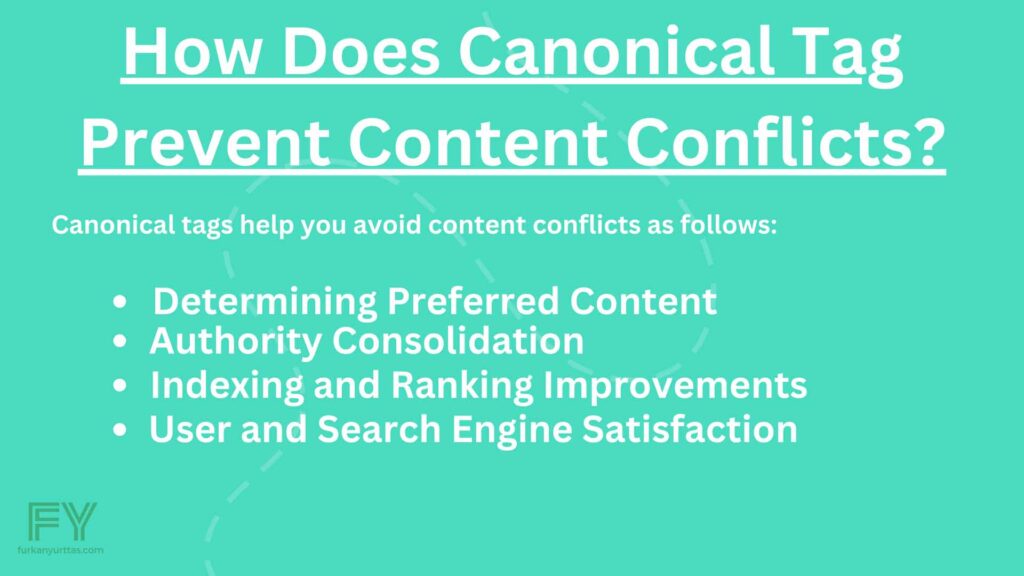
How Does Conical Tag Resolving Content Conflicts?
What is canonical tag? The answer to the question lies here. The primary purpose of canonical tags is to prevent content conflicts and give the right signals to search engine bots to index your pages. Content conflicts are handled under the issue of duplicate content and can be used not only in indexing but also in various negativities that may occur in your site ranking. What is content conflict before the role of canonical tags in preventing content conflicts? Let’s examine together what the negative aspect of SEO is.
Adverse Effects of Content Conflicts on SEO
Content conflicts occur when the same or similar content is served under multiple URLs. This can lead to difficulty in determining which content is more relevant and authoritative for search engines. The adverse effects of content conflicts on SEO include:
- Split Page Authority: Having similar content on multiple URLs causes backlinks and page authority to be split between these URLs. This can result in each page ranking lower in search engines.
- Ranking Confusion: When search engines find similar content on different pages, they may have difficulty deciding which page is more relevant to the user query. This can lead to unstable rankings and fluctuations in SEO performance.
- Poor User Experience: When users encounter multiple similar contents to find the information they seek, this can lead to clarity and satisfaction.
- Indexing Issues: Search engines may consider content conflicts as “duplicate content” and block or limit the indexing of these pages.
The Role of Canonical Tag in Resolving Content Conflicts
Canonical Tag is an effective tool for resolving content conflicts, allowing web developers to mark the preferred URL in cases where multiple similar content exists. The role of the Canonical Tag is as follows:
- Determining Preferred Content: Canonical Tag effectively manages content conflicts by indicating which URL is the “main” or “preferred” content to search engines.
- Authority Consolidation: Canonical Tag helps the preferred URL gather authority and backlinks from similar content. This improves the search engine ranking of the preferred page.
- Indexing and Ranking Improvements: Canonical Tag reduces duplicate content issues by ensuring search engines index and rank only preferred content.
User and Search Engine Satisfaction: When used correctly, Canonical Tag allows users to access accurate information quickly and enables search engines to evaluate your site more effectively.
For Canonical tag usage and approach, you can also look at the additional guide content via Google Search Central: Canonical Tag Document.
How to Use Canonical Tag?
We tried to give theoretical answers to the question of what a canonical tag is as much as possible and tried to get something in our minds. We learned that using canonical tags is an important method to prevent content overlap on websites and indicate which page search engines prefer. So, how do you use canonical tags?
For example, let’s say the same product is listed on different URLs on an e-commerce site.
http://www.examplewebsite.com/product-1
http://www.examplewebsite.com/product-1?color=blue
http://www.examplewebsite.com/product-1?color=blue&type=mid
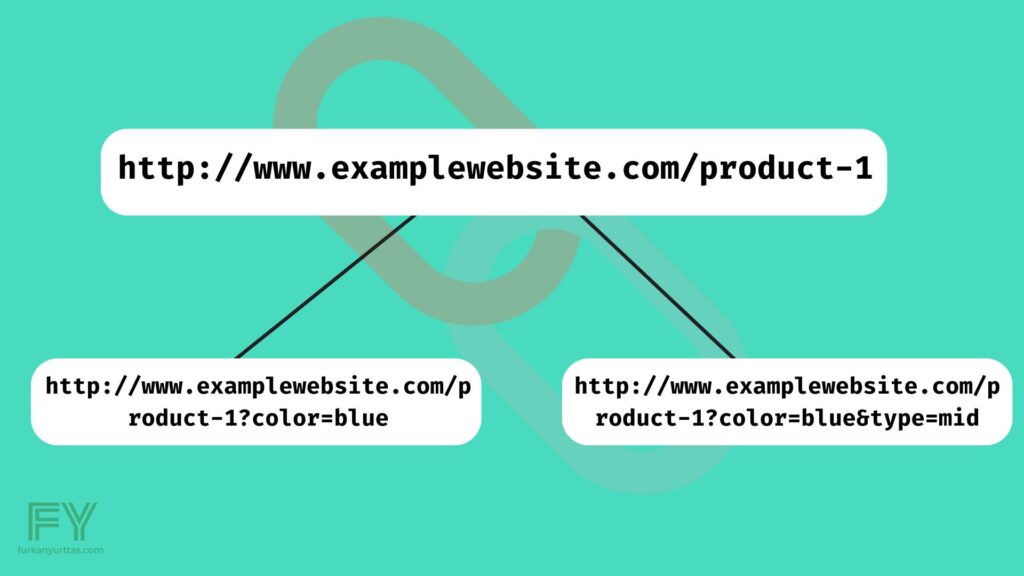
In this case, let the preferred page by http://www.examplewebsite.com/product-1. A canonical tag is added to the <head> section of pages at other URLs, as follows:
<link rel="canonical" href="http://examplewebsite/product-1" />
This usage helps search engines index the page at http://examplewebsite/product-1 as the original content and ignore other variations. Thus, content conflict is prevented, and on-site SEO performance is increased.
What are the differences between Canonical Tag and URL Redirects?
We will discuss in detail the differences between 301 and 302 redirects and the Canonical Tag and in which cases which one should be used. This issue is vital regarding website management and search engine optimization (SEO) and needs to be clarified for many people. Under this heading, we can observe the differences between canonical tag signals and redirect links.
Permanence
- 301 Redirect: A permanent redirect tells search engines that a URL has been permanently moved to another address. This ensures that the authority and value of the old URL are transferred to the new URL.
- 302 Redirect: It is a temporary redirect indicating that a URL is only redirected to another address. In this case, the authority of the old URL is not transferred to the new address.
- Canonical Tag: Canonical Tag marks the preferred URL in cases with more than one similar content. This prevents content conflicts caused by the same content being found under different URLs.
Signals Sent to Search Engines
- 301 Redirect: Notifies search engines that content has been permanently moved to a new URL and ranking power should be transferred to this unique URL.
- 302 Redirect: Indicates that it is a temporary change and the original URL is still valid.
- Canonical Tag: In cases where there may be more than one copy of similar content, it indicates which URL is prioritized by search engines and should be indexed.
Canonical Tags should be used to indicate the preferred page where there are multiple URLs with the same or similar content. This tag becomes important, especially in cases where there is a content conflict, and it is desired to prevent users from being misled. On the other hand, a 301 redirect is ideal for situations where a page has been permanently moved to a new URL, and the old page will no longer be available. 302 redirection is preferred in case of temporary changes, for example, when users need to be directed to a quick page during website maintenance work. Therefore, the use of Canonical Tags and redirects varies depending on the site’s needs and the nature of the content.
Conclusion
Canonical tags play a critical role in SEO strategies and ensure that websites are indexed more effectively by search engines. When used correctly, it contributes to the consolidation of page authority, prevents content overlap, cleans up the URL structure, and improves user experience. Therefore, when you encounter situations where similar content is served under more than one URL on your website, consider using canonical tags to indicate which page is preferred and avoid content conflict. Using canonical tags will help improve your site’s performance in search engines and ensure your site’s content is evaluated accurately. In this blog post, “What is Canonical Tag?”, “How to use Canonical Tag?” and “What is the relationship of Canonical Tag with SEO?” I tried to answer questions like these for you. You can follow my website to be informed about blog content and Google updates about SEO.



